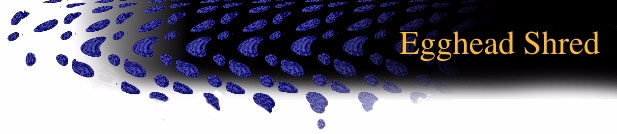
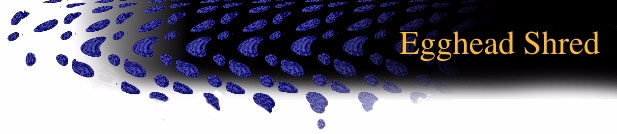 |


|
An interactive snowboard run as Egghead through a
3D texture mapped environment.
|

|

Quick Start:
|
NOTE: This Demo runs in FULL screen mode. Space Bar: Start snowboarding. Left Mouse: Push with poles. Middle Mouse: Drag poles. Right Mouse: Fly up into the air. Space Bar: Restart Mouse Location: Left/Right motion will lean egg left/right. Up or Down will tilt egg forward/backward. F1 key: Change viewpoint. F2 key: Reset ESC Key: Quit program. |

| ||||||

|
|

|
Features: |
Industries: |
Hardware: |
|
PERFORMER TEXTURE MAPPING |
GAMES VISUAL SIMULATION |
AUDIO HARDWARE TEXTURING |